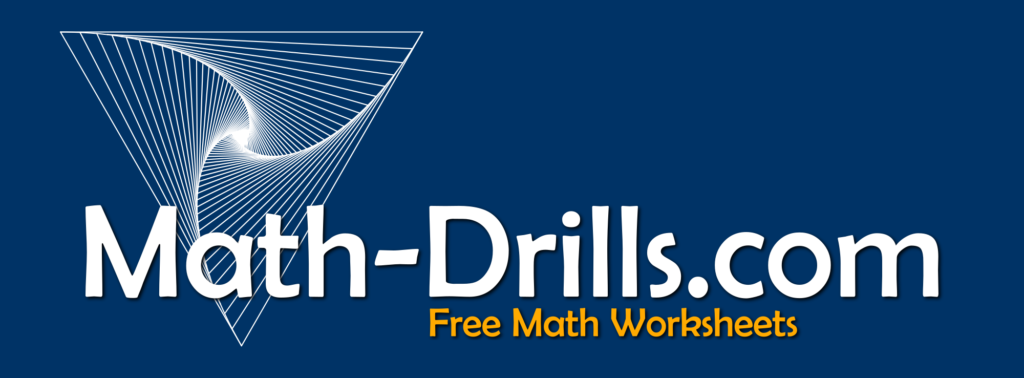Over the past month, I’ve added quite a few fillable and savable math worksheets to the website and taken the opportunity to improve some of the worksheets along the way. There were a few bumps that required going back to the drawing board, but I am quite satisfied with the results, and I hope you are too. The Multiplication Facts page (most sections from 6 to 18) currently has the most fillable/savable worksheets which can be distinguished by a green icon showing a pencil and paper. Additionally, if you are on a fillable worksheet page, there will be an extra paragraph that starts with the pencil and paper icon. To find all of the current fillable worksheets, simply search for “fillable” via the website search feature.


When printed, fillable worksheets are indistinguishable, so if you always print then you won’t notice any difference. On your screen, there will be light-colored boxes showing the fillable areas.
One bit of good news in a recent Chrome update, the ability to save fillable PDFs was added. Microsoft Edge had that ability previously and still does. Adobe Reader is also an option but first requires the worksheet to be downloaded.
One potential flow for teachers and students is to first discover the URL by right-clicking on the “Student” download button on a worksheet page and “Copy link address” (or similar) and provide that to your students. They can open the URL in their browser, fill out the worksheet then save a copy (or screen cap it if that is something they can do). Once saved or screen capped, they can send their copy to you. Students should be taught that they can easily navigate through the fillable fields by using the TAB key.
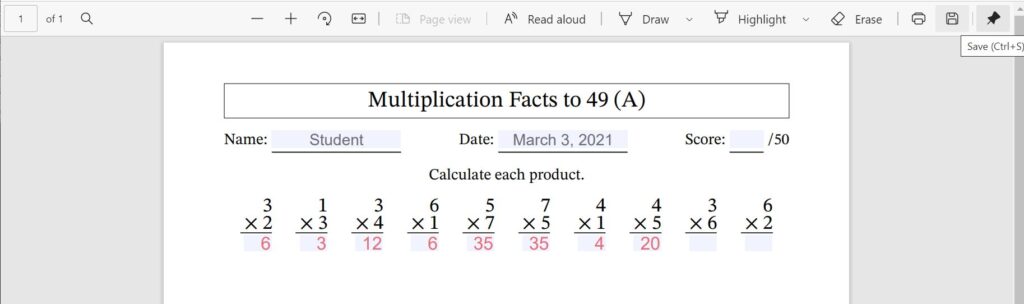
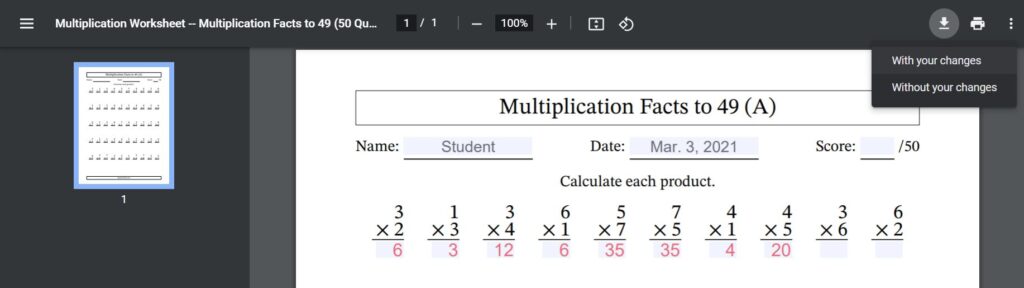
Another option is to download the student edition and send it to your students via your communication system or by saving it on your closed network. You can change the name of the PDF in this case if you think that students might too easily look up the answer key. To fill, students can use Adobe Reader, Chrome or Edge and save or screen cap their version.
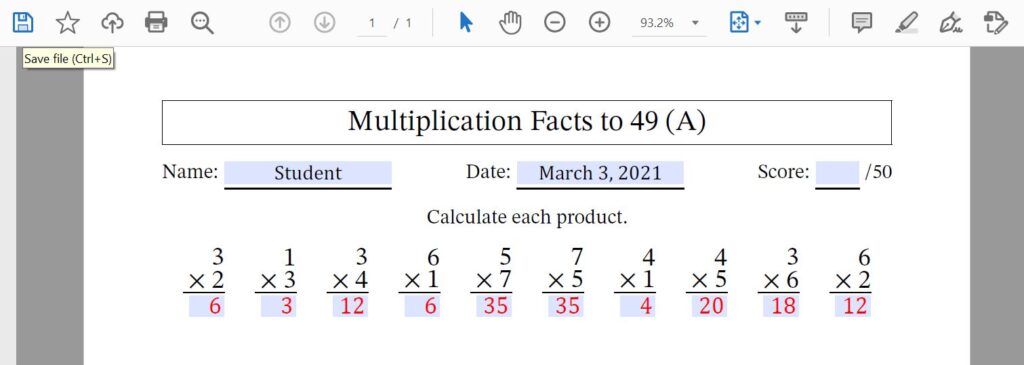
After assessing much of the content on Math-Drills, I think most worksheets could be fillable, so I’ll keep plugging away at converting them. If there is something that you especially like, make sure you download and save it in a safe place as old worksheets get overwritten and disappear. If there is something you are in a hurry to have fillable, let me know and I’ll see what I can do.